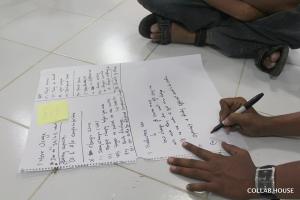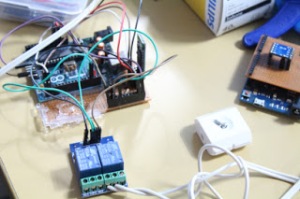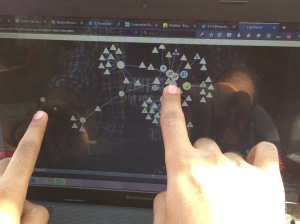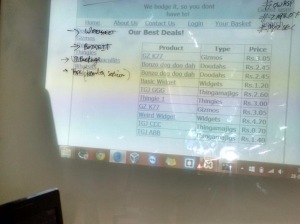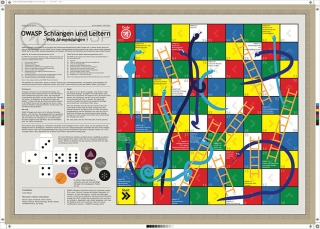This is the first 24 hours Iot Hackathon event in Hyderabad which happened on 23 and 24 of july as usual again one of the productive hackathons ever had this time we volunteered, played hacked and had fun . Event is held at Progress software office one of the best work places and software company in Hyderabad . It started with the presentation of Iot and its Future also security related issues for Iot by Kalyan .
After the presentation we were supposed to work on our ideas or the basic theme provided is Smart Cities so we started working on Raspberrry Pi as am very new to the Pi i learned how to install Os
and setup GUI for Raspberry we did it very quickly and started working on our idea basically we are volunteering too so what we did is we played with Pi rather than our idea during this process me and other Mozillians sudharshan and Deepak started experimenting with Pi these are the things we did initially
- Setting up a Raspberry Pi
- Display LED light (ON/OFF)
- Displayed with Mozilla Hyderabad on LCD
- Worked with Twitter Api
we done live tweeting using Twitter APi and the reference hashtag is #MozillaHyd when ever some tweet with that Hashtag the tweet gets displayed in the console with the profile name too we also worked with Re-tweets too . below is the video live tweeting
The whole community is actively involved in helping out the participants by fixing their problems and learning from them. Kalyan and Harsha Bandaru helped few of them and we helped others this way the whole community shared their knowledge with the participants.
At the end we announced the winners and runners of the event. And the Winner is awarded with the Mozilla Flame Device and awarded by Managing director of Progress Software this is followed by speeches from the guests of the event .
Photos Coming soon the above were taken using our Mobiles